How To Disabler facebook sidebar
Monday, June 4, 2012 10:39 AM
Posted by gamefbi
With this extension you can disable the newly introduced Chat Sidebar and return to the old good normal Facebook Chat. There are also other features, check them below! new version facebook update you hidden your online frind list now this addons easily fix this problem
Features
- Disable the Chat Sidebar and return to the Old Normal Chat.
- Use Friend Lists to limit your availability and group your Chat contacts.
- Link the name in chat windows titlebar to contact's profile.
- Revert the blue top bar to the old style one.
- Stick the blue top bar at the top of the window.
- Add a shadow below the blue top bar.
- Hide the ticker in the home page and/or inside games.
- Enable or disable extension features via a settings panel.
free download -: www.sidebardisabler.net
source -: www.sidebardisabler.net
tags-: facebook,sidebar,disable sidebar,facebook sidebar,online frind,chat box
all the frind im not well english but i try it you like my blog,my post like & share your frind im pubudu udara from srilanka 23 yrs funney boy
This entry was posted on 10:39 AM, and is filed under
Compression (Zip,
facebook
. Follow any responses to this post through RSS. You can leave a response, or trackback from your own site.
ඔබට දැන් facebook මගින්ද comment දැමිය හැක: comment by facebook.com වැඩි දියුනු කලේ gamefbi.blogspot.com
Subscribe to:
Post Comments (Atom)


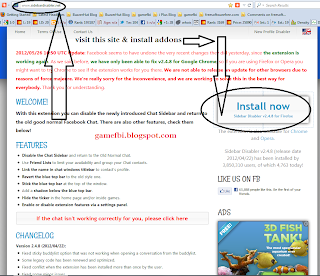














June 5, 2012 at 4:59 PM
I remove my facebook sidebar by looking at this post.thank you very very much....
June 6, 2012 at 8:18 AM
@sathsara@reviews expert thanks
June 8, 2012 at 11:36 AM
Good post...thx for that information